Specifically, I've tried this with KDE/openSUSE 11.3 and Gnome/SLES 11 SP1. I'm fairly certain that this should apply to other variants like Gnome/openSUSE and KDE/SLED.
KDE
If you are using KDE, start Configure Desktop and select Window Behavior. Next, select Window Behavior in the panel on the left and find the Focus Stealing prevention level field. The default is Low. I changed it to Medium. You may choose to go more aggressive with High or Extreme.

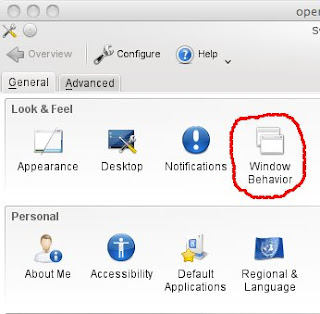
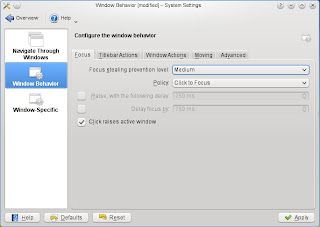
Gnome
If you are using Gnome, you will need to bring up gconf-editor from the Terminal. With the Gnome Configuration Editor window opened, from the left-hand panel, navigate / -> apps -> metacity -> general. In the right-hand panel, scroll to look for the variable focus_new_window.
The default value for focus_new_window is smart. You only have the option to change this to strict.
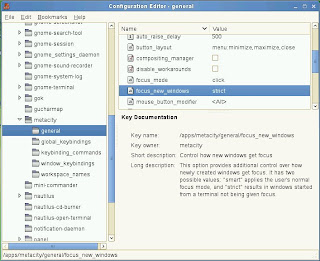
To wrap up, in typical YMMV fashion, changing these settings may or may not suit you personally but at least you now have an option to experiment. I have found the Medium setting in KDE worked for me compared to the default Low setting. I have not fully tested this for Gnome just yet.
Enjoy!
PS: I'm going on vacation for a week and will not be monitoring/moderating the comments (if any).
Notice that windowmanagers aren't 100% tied to their respective desktops - you can use Compiz instead of KWin or metacity, and use Kwin with the GNOME desktop and Metacity with a Plasma Desktop.
ReplyDelete