Link to download IBM Notes/Domino 9.0 public beta
Link to the public beta forum.
I would like to draw your attention to the fact that IBM has dropped the Lotus brand and name this new major version IBM Notes 9.0 Social Edition. This is a great statement of intent and direction for this product/solution.
Installation:
Pre-requisite: You will need to uninstall previous versions of Lotus Notes (if any). Note that installing both 8.5.x and 9.0b is not supported (officially).
After you have downloaded the tarball for Notes 9.0b, untar it. You will notice a bunch of RPMs and a smartupgrade.sh script. Run/execute the script as root. Its really that simple.
[Update on 23 Jan 2013]: If running smartupgrade.sh script did not work for you, don't fret. In the same directory where all the ibm_* rpms reside. Execute, as root, zypper in ibm_*.rpm and let zypper figure out all the dependencies for you. All good.
The Notes 9.0b icon can be found via Application Launcher -> Applications -> Office -> More Programs -> IBM Notes. You can right-click and select Add to Favourites so that you don't have to navigate that much just to start it later.
Note that in your very first startup, it will launch a text console for you to accept the license... just in case you miss it and wonder why you are stuck at the splash screen and nothing happens.
A few shots of my IBM Notes 9.0b
New Discover page that provides lots of information and tips for both the experienced and new Notes user.
My Mailbox view
My Calendar view
Expanding the embedded pane on the right to find SameTime, Widgets, Feeds, Day-at-a-Glance and Activities. Its fairly productively layed out without overcrowding the screen.
Unlike the previously reported issue of Lotus Notes 8.5.3 on openSUSE 12.1, there is no longer a need for that hack to make Lotus Notes render some parts of its GUI correctly.
Being a recovering perfectionist, below are a few additional configuration and customizations I made to fully enjoy the new IBM Notes 9.0b better.
Getting MS Fonts:
This step is not specific for IBM Notes. As documented previously, this is done to help LibreOffice look better when rendering MS Office documents (ie Arial font).
As root, execute zypper in fetchmsttfonts
Adjusting the Default Fonts in Notes 9.0b:
Click File -> Preferences to launch the Preferences Dialog Window. Next, select Basic Notes Client Configuration on the left-hand pane and click the Default Fonts... button.
In the Default Fonts dialog box, change all the default (Luxi fonts) to Liberation fonts as shown in the screenshot below.
Below are screenshots of the font rendering before and after changing default fonts from Luxi to Liberation.
 |
| Default Font Rendering (Luxi) |
 |
| Changed Font Rendering to Liberation fonts |
Textured Workspace:
For those of us old-time Notes users who cannot live without the Workspace, you may want to select Textured Workspace in the Basic Notes Client Configuration section. The rendering improvement is amazing with this change.
Changing the Theme:
The new IBM Social Edition theme looks very modern and clean... initially. After a few days, my eyes are craving more colours. Looks like the new look did not have staying power to keep me interested.
File -> Preferences, Windows and Themes and there is a drop-down box for you to choose other Themes.
 |
| Choice of 4 different themes |
 |
| More colourful theme compared to the default Social Edition Theme |
Finally, a few more words and notes on the IBM Note 9.0b.
- Its a very smooth and competent successor to Lotus Notes 8.5.3
- Installation process on Linux was smooth and I did not encounter any hiccups that require any hacking
- Startup is quick and initial setup/configuration (connecting to Domino 8.x) was a breeze
- Overall GUI response is quicker from my perspective and it helps alot if you use it most of your workday, from emails, browsing (embedded web browser), instant messaging (SameTime), keeping abreast via news feeds etc.
If you are a Notes user, go for the IBM Notes 9.0b. It works on openSUSE 12.2!
In a few months time, IBM Notes 9.0 and openSUSE 12.3 will be officially released. Here's hoping the experience will be as smooth, if not better, then.



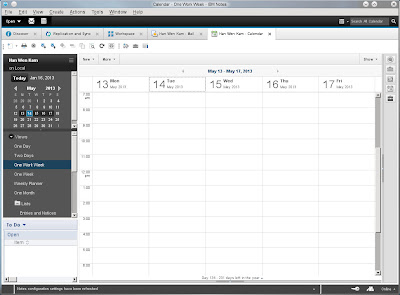



Downloaded Notes 9 and running it on my opensuse 12.2 with KDE. Everything looks good, and in fact better than 8.5.3. However, have these 2 little problems:
ReplyDelete1. The attachment icons in email and other applications still shows as a grey color box. This has been the case since LN7 days. How to resolve this?
2. Can't log in to sametime after upgraded to Notes 9, error message says the Sametime Client used is not authorised.
Hi DK,
DeleteYes, I find it annoying to have attachments in notes mail as a grey icon as opposed to the proper color icons on Windows. Unfortunately, I do not know how to fix this... yet. :)
With regards to the Sametime connectivity, its possible the policy on your SameTime server restricted ST access to known versions (ie 8.5.x or 8.0.x). Luckily for me, my company's ST server let me connect without an issue.
For the Sametime connectivity issue, refer to this discussion.
ReplyDeletehttp://www-10.lotus.com/ldd/ndsebetaforum.nsf/topicThread.xsp?action=openDocument&documentId=1B77DFFD48B946B285257AD700515FC6#681B59DEB46380BB85257AD80076227A
Thank you. :)
DeleteThanks
ReplyDeleteHi,
ReplyDeletethanks for the Links - I gave IN9 a try and it works, but I have also an anoying issue. Maybe somebody can tell me, where i can configure the following behaviour:
If You have opened the calender view (one week) and You have more than on "confirmed invitation", then the boxes are retracted (sideways, small box, half a finger wide instead as wide as the day column is. The boxes I mean are the ones with the blue background). The meeting invitations You haven't answered yet, are always expanded (with a white background).
The other meetings (blue box) You have to click on - and if You click another answered one, the previous one will retract again. So in the main view of the week You only see the text of ONE fixed/answered meeting and I didn't find a way to go back to the old behaviour.
Maybe somebody has an idea, because this is disturbing.
Hi,
ReplyDeleteCould you please provide me the link to download Lotus Notes 9.0?
Regards
Arun
If you need the trial/demo version, go here -> http://www14.software.ibm.com/webapp/download/search.jsp?pn=IBM+Notes
DeleteIf your company has the software licence, please contact your administrator to download the licensed copy from the IBM Passport Advantage website.